SiteMonitor Enterprise can run a program/application on failure.
Please note that the SiteMonitor Service typically runs under LocalSystem hence the process will have the same rights and permissions as LocalSystem. To run the process under another user you would need to run SiteMonitor Enterprise Service under that user. You can do so from the Services properties.
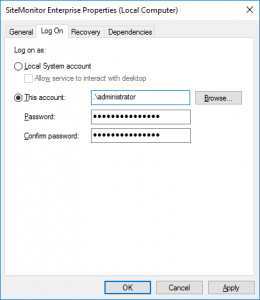
SiteMonitor Enterprise Service Properties
To run a specific program based on the application name, from SiteMonitor Enterprise properties call a batch file. SiteMonitor Enterprise passes the Site friendly name as a parameter. You can thus use this to create rules on the program you wish to run. The syntax of the batch file would be something like the below:
@echo off if %1 EQU "sitename1" GOTO CALLPROG1 if %1 EQU "sitename2" GOTO CALLPROG2 goto:eof :CALLPROG1 program1.exe :CALLPROG2 program2.exe