SiteMonitor Enterprise is equipped with a web interface to make it possible for you to access the monitored hosts via a web browser and even remotely from the server.
This web interface is available on port 9051 and can be accessed assuming you have proper firewall rules to let it pass through. Accessing the web interface is via http://<IP>:9051/SiteMonitor on most HTML 5 browsers including Internet Explorer 10+, Google Chrome, Firefox, Opera, Edge and others.
This interface is unlocked on the server itself if you use the localhost address such as:
http://localhost:9051/SiteMonitor
If accessing from a different machine however it requires a username and password to view.
Manage Users
Users can register easily by accessing the portal however their account needs to be approved from the local servers via the Manage Users. From the Manage Users page it’s possible to approve users, unlock users or completely delete users. Users who are then approved can log in to the portal view the status of websites.
Reports
A reporting section is available to generate reports on the monitoring data. This can be generated for any host that is monitored. Reports can also be exported to PDF, Excel or Doc.
Additional Topics