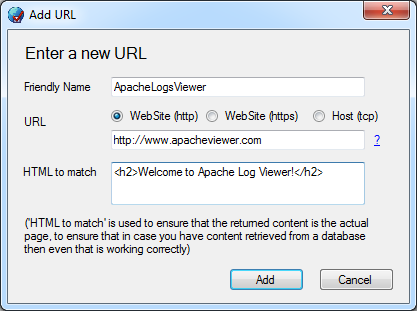SiteMonitor Lite offers basic monitoring for your web sites/host at fixed intervals. You can be notified when something happens. For more robust monitoring have a look at SiteMonitor Enterprise.
In SiteMonitor Lite there are 3 monitor types:
- Web Site (http)
- Secure Web Site (https)
- Host (RAW ICMP Ping)
Add a New URL
You can add a website by simply clicking on the Add button. Enter the URL, a friendly name and a keyword (or html snippet) from the resultant webpage. This keyword/html snippet is used to check that the response fetched from the webserver is correct. It is possible that the site fails to load properly for example due to some database error. In such a case SiteMonitor will report NoMatch.
Preferences
General
This section has various options.
- Automatic Check for SiteMonitor Lite updates on startup. This will notify you if new updates are available so that you can proceed to update.
- Check Interval 30 minutes (default). This is the default interval to check websites. It is suggested to use 30 minutes since the interval should not cause load on the website.
- Timeout. This is the time to wait for the website to send data.
- Logs. It is suggested that for graphs a different log is created for each site, thus this should be checked. Also logs should be in CSV format.
- Path to logs, which by default is the profile path.
- Maximum Log size (5 mb default)
Failures
- Run Executable. The path to exe file to run automatically when a failure occurs. An argument of the site name is passed to this program.
- Beep on Failure, which will output a windows sound when there is a failure.
- Execute Program.Send Email after Failures. This is the number of times a website has to fail to start alerting. If the default time is 30 minutes and this is set to 3 then it will take 1.5 hours for SiteMonitor to send a notification.
- Host to check for Internet connectivity. Enter a host here such as http://amazon.com which is used to check that there is Internet connection, prior start checking websites.
This is the email setup. There are 3 different methods supported. SMTP, SMTP with Credentials and Gmail. Proceed to enter the server host, email address and credentials. You can also test the email by sending a test email.
SMS
For information how to configure the SMS functionality please click here.
Startup
It is suggested to automatically start SiteMonitor Lite with Windows for automatic monitoring.