SiteMonitor Enterprise web interface is hosted in it’s own built in web server. It is possible to switch the web interface to Microsoft IIS (Internet Information Services) with the following simple guide.
1) Open Internet Information Services (IIS) Manager
2) Right click on Application Pools and Add Application Pool
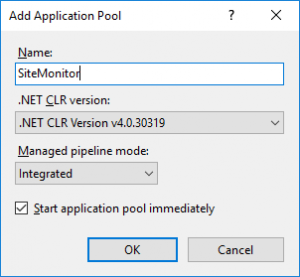
3) Right click on the newly created application pool and select Advanced Settings.
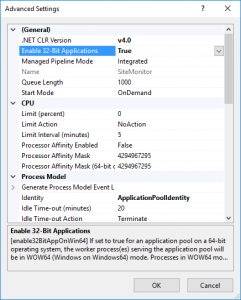
4) Ensure that the Enable 32-Bit Applications is set to True. Click on OK
5) Now back to IIS Manager, Expand Sites and right click on Default Web Site
6) Click on Add Application
Enter the Alias as SiteMonitor and select the application pool SiteMonitor
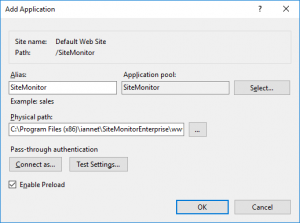
7) Specify the physical path as
C:\Program Files (x86)\iannet\SiteMonitorEnterprise\www
8) Go to the above path and assign Full Access permissions to the user group IIS_IUSRS
Disabling the built in Web Server
1) Open the following file
C:\Program Files (x86)\iannet\SiteMonitorEnterprise\SiteMonitorEnterprise.exe.config
2) Enter the following code under the <configuration> line
<appSettings> <add key="startWebInterface" value="false" /> </appSettings>